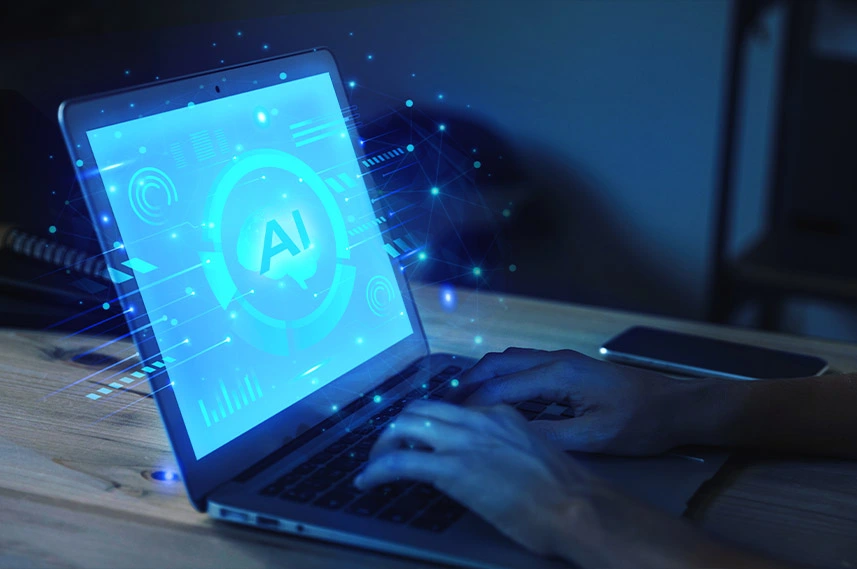In the current business landscape, data is pouring in at an unprecedented rate—terabytes, petabytes, and even exabytes from various sources. However, having this massive pool of data isn’t valuable unless businesses can make sense of it.
Unlocking Business Insights:
Size Doesn’t Matter: Whether it’s terabytes or exabytes, the real power lies in turning this data into meaningful information. Key to Success: Transforming data into relevant insights is the secret sauce for businesses striving to stay ahead in reporting and operations. Remember, it’s not about the sheer volume of data; it’s about extracting meaning and relevance, ultimately propelling your business forward in the competitive arena.
With that in mind, here are some of the interesting facts you need to know about Power BI.
Easy to learn- If you know Excel, then you will get to know Power BI
Since Microsoft Excel is widely used and globally accepted software makes Power BI easy to learn. The learning curve is small from Excel to Power BI, as it is developed on the founding platform of Excel. If you are familiar with Excel functions, pivot tables, and charts, you can easily see how simple it is to create Power BI data models and their visualizations. Data Model, Power Query Editor, and DAX Measures found in Power BI are similar to those in Excel, and thereby the users can quickly adopt to Power BI.Data connectivity
Power BI offers seamless integration with both legacies as well as modern enterprise applications. With Power BI, businesses can import data from a wide variety of data sources, as most of the data sources offer connectors built and deployed in production. Power BI integrates easily with all Microsoft products, such as Microsoft Teams, Excel, Dynamics 365, Azure, and more. In addition, it offers third-party tools and solutions for data connectivity with services like Salesforce, GitHub, Google Analytics, Hadoop, Spark, and more, for better leveraging all available data for robust analytics and reporting capabilities.Certainly! Let’s break down the interesting facts about Power BI:
1. Easy to Learn:
Excel Compatibility: If you’re familiar with Excel, Power BI becomes a breeze. Small Learning Curve: Built on Excel’s foundation, the transition is smooth for those acquainted with Excel functions, pivot tables, and charts. Similarity in Tools: Power BI’s Data Model, Power Query Editor, and DAX Measures resemble Excel, making adoption quick.2. Data Connectivity:
Seamless Integration: Power BI smoothly integrates with both legacy and modern enterprise applications. Wide Data Source Compatibility: Offers connectors for a variety of data sources, including Microsoft products, third-party tools (Salesforce, GitHub), and more. Versatile Integration: Works seamlessly with Microsoft Teams, Excel, Dynamics 365, Azure, and others.3. Open-Source Visualizations:
- Custom Visuals: Power BI allows businesses to create their own visuals using open-source data visualization tools.
- Compatibility: Visuals are built on HTML5, CSS3, and leverage the open-source D3.js JavaScript library.
- Customization: Users can customize existing visuals or create entirely new ones to suit business needs.
4. Embedding in Custom Apps:
Integration Flexibility: Power BI can be embedded into existing business environments or custom apps. White-Label Capability: Enables Independent Software Vendors (ISVs) to use Power BI on a pay-as-you-go, “white-label” basis, seamlessly integrating analytics without end-users recognizing Power BI’s presence.5. Mobile App Access:
Anytime, Anywhere Access: Power BI offers mobile apps for Windows, Android, and Apple devices. Cloud and On-Premises Access: Users can access cloud or on-premises SQL Server data, providing flexibility and connectivity on the go.6. Customized Dashboards:
Tailored Views: Businesses can build personalized dashboards to meet specific requirements. Consolidated Data: Dashboards consolidate data from diverse sources for easy monitoring. Enhanced User Experience: Dashboards and BI reports can be seamlessly embedded in applications, enhancing user experience.7. Prompt Updates:
Continuous Enhancement: Power BI receives monthly updates from Microsoft, ensuring the latest features and functionalities. User Involvement: A user community allows for feedback, suggestions, and voting on ideas, influencing future updates. Evolutionary Improvement: Continuous updates have enhanced Power BI since its release, keeping it at the forefront of analytics tools.8. Affordable and Cost-Effective:
Free to Start: Initial Power BI usage is free, allowing users to begin their journey without immediate costs. Flexible Plans: Different versions cater to diverse business needs, with Power BI Pro suitable for smaller companies and Power BI Premium designed for larger enterprises.9. Native R Integration:
Statistical Computing: Power BI supports native integration with R, a statistical computing and graphics language. Advanced Analytics: Data experts can leverage R for visualizations, data manipulation, and advanced statistical and machine learning capabilities.10. IT Data Visualization:
Beyond Business Users: Power BI isn’t limited to business users; it extends to visualizing data for IT monitoring tools.- Solution Templates: Offers solution templates for tools like Azure Activity Logs, providing prebuilt reports and customizable dashboards for effective data visualization. In conclusion, Power BI is a versatile and powerful tool that has revolutionized how businesses utilize data, providing actionable insights, interactive dashboards, and rich reporting capabilities. Its user-friendly features, flexibility, and continuous improvement make it a leading choice for data-driven decision-making.